AudioMeter: Test program to measure band limited RMS of audio signals with a
sound card
April 4th, 2020: New AudioMeter3.8.3d
available with spectrum peak hold and CCITT spectral weighting filters.
April 1st, 2016: New AudioMeter3.8.3
available with many new features.
July 8th, 2014:
New AudioMeter3
available with many new features.
Aug. 21st 2012: New AudioMeter2.1 now with
optional voltage display and possibility to save and reload settings.
Sept. 23rd 2011: New AudioMeter2 for Win7/Vista
fixed channel select bug
As I do not own an RMS-audiometer, I thought I'd code one to use with a PC
sound card. The result of this is my little program
AudioMeter. You can freely download it from this site and use it.
Latest Download
Usage is simple: There are four selectable pages.
Use "Settings" to set up your audio source (works only while not sampling).
Duplex mode means you can get the filtered input signal out at the sound card
analog output. Sample length determines the averaging time.
Use "Measure" to set up the bandpass filter and to calibrate the program.
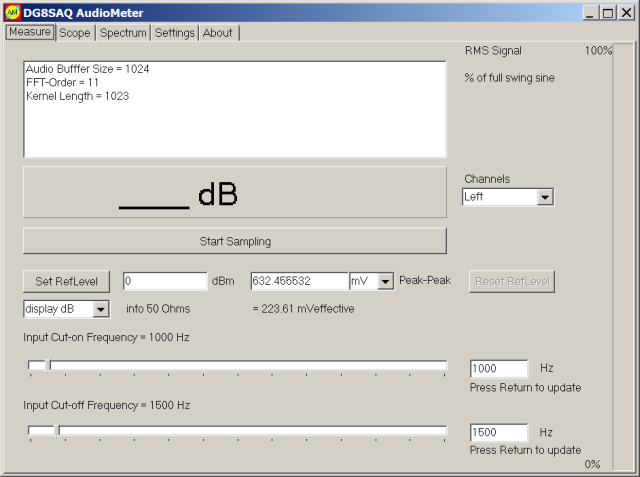
Calibration procedure:
Apply an input signal with known peak to peak amplitude (e.g. measure with scope).
Press StartSampling-button. Make sure it's low enough to not saturate the sound
card (check with "Scope"-tab). Make sure the signal lies within the filter
bandwidth (check with "Spectrum"-tab). Enter the peak-peak voltage value into
the input field in the "Measure"-tab. Press the SetRefLevel-button. Done! Now
you can read signal levels in dBm.
Use "Scope" to look at the waveform of the input signal. Use the slider to
increase sensitivity. In duplex mode the output will be amplified by the slider
value.
"Spectrum":
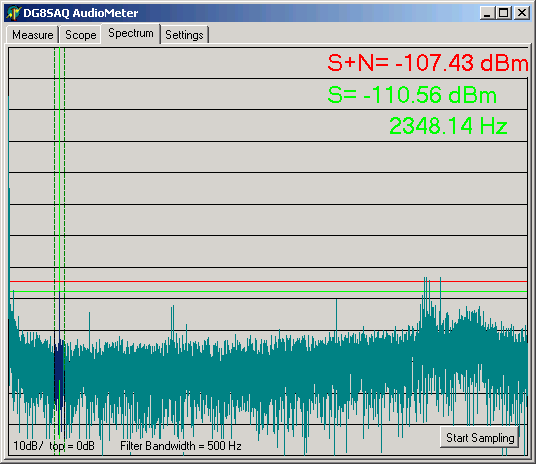
Here you can see the input spectrum, the filter bandwidth, signal level (S),
signal frequency and Signal+Noise level (S+N) within the filter bandwidth. You
can also change the filter frequency and bandwidth by moving the dashed vertical
bars with the mouse. The picture was generated while measuring the MDS
sensitivity of a SoftRock V6.1RxTx. It turned out to be around -110dBm for the
I-channel. This means a sensitivity of -113dB for combined I and Q-channels.
Feedback is welcome!
mailto: dg8saq@darc.de
73, Tom DG8SAQ